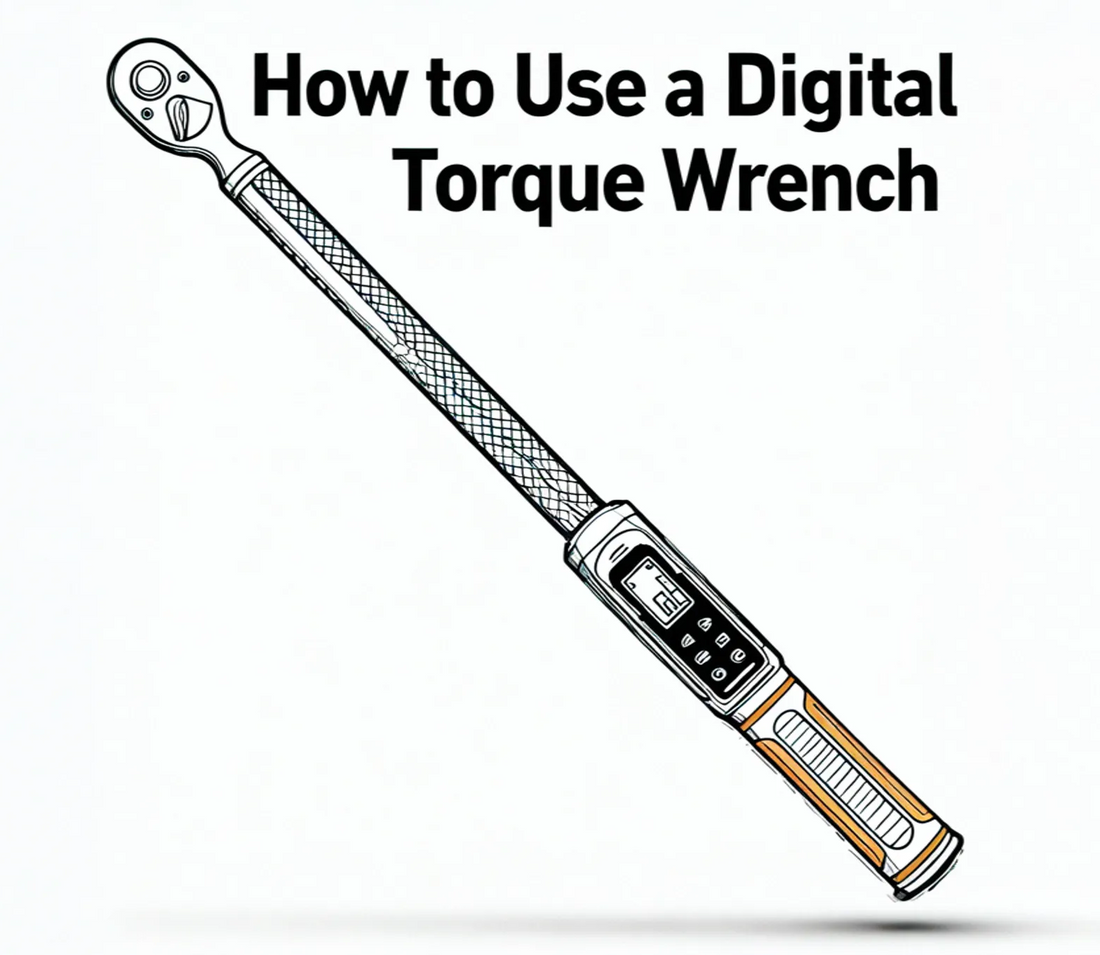
How to Use a Digital Torque Wrench: A Step-by-Step Guide
Digital torque wrenches bring precision and intelligence to mechanical fastening. Whether you're working on automotive repairs, bicycle maintenance, or industrial assembly, understanding how to properly use your digital torque wrench is essential for accurate results. Follow this guide to master your tool's functions.
Initial Setup
1. Install Batteries
o Insert the required batteries into the compartment located in the handle
o Ensure proper polarity alignment (+/-) as indicated
o Close the battery compartment securely
2. Power On
o Short press the 'C' button to turn on the wrench
o The LCD display will illuminate, showing default readings
3. Reset Torque Setting
o Before starting any work, short press the 'C' button to reset torque values to zero
o This ensures accurate measurement from the beginning
Unit Selection & Preset Configuration
4. Select Measurement Units
o Briefly press the 'U' key to cycle through available units:
§ Newton-meters (Nm)
§ Pound-feet (lb-ft)
§ Pound-inches (lb-in)
§ Kilogram-centimeters (kg-cm)
§ Kilogram-meters (kg-m)
5. Set Torque Values
o Use ▲ and ▼ keys to navigate through P1-P9 preset slots
o Select desired preset (indicated by flashing indicator)
o Press 'M' button to enter editing mode (white cursor appears)
o Adjust values using ▲/▼ keys:
§ Short presses: ±0.1 unit increments
§ Long presses: Rapid value progression
o Press 'C' to confirm selection
Visual Alert System
The wrench provides progressive warning through a tri-color LED system:
· Green illumination: 80% of target torque reached
· Yellow warning: 90% of target torque achieved
· Red alert with audio: Target torque exceeded
o Flashing LED indicator
o Audible buzzer activation
o Haptic feedback (on supported models)
Operational Modes
6. Mode Selection
o Press the 'P&T' key to toggle between modes:
o Track Mode (T): Displays real-time torque application
o Peak Mode (P): Captures and maintains maximum torque value applied
Data Management
7. Memory Functions
o Save readings: Press 'M' during operation to capture current measurement
o Recall memory: Long-press 'M' to review stored values
o Navigate through 500 stored readings using ▲/▼ keys
o Delete data: Press 'U' for deletion options:
§ "All": Complete memory wipe
§ "One": Single entry deletion
§ Press 'M' to confirm deletion
Power Management
8. Shutdown
o Auto-shutdown: Activates after 5 minutes of inactivity
o Manual shutdown: Long-press 'C' button for 3 seconds
o Low battery indicator: Flashing battery icon with audible alert
Best Practices for Optimal Performance
· Always calibrate your wrench according to manufacturer specifications
· Store at the lowest setting to maintain spring integrity
· Keep the battery compartment clean and dry
· Use appropriate extensions and adapters
· Regular calibration checks ensure ongoing accuracy
Troubleshooting Tips
· If the display doesn't activate, check battery installation
· For inaccurate readings, perform calibration reset
· If buttons become unresponsive, remove batteries and restart
Why Choose Our Digital Torque Wrenches?
At [Your Company Name], we engineer our tools for precision and durability:
· ±1% accuracy across full measurement range
· IP54 rating for dust and water resistance
· 2-year warranty with calibration services
· Free technical support and online resources
Ready to Master Your Torque Applications?
Visit [your website] to explore our complete range of digital torque solutions and accessories. Download our detailed user manual or contact our technical team at [support email] for personalized assistance.
Remember: Proper tool usage ensures accurate results and extends your equipment's lifespan. Always refer to your specific model's manual for detailed instructions.
Why Choose Our Digital Torque Wrenches?
In precision operations, choosing the right tool often determines the success of your work. We understand this profoundly, which is why we have created a comprehensive series of digital torque solutions for you.
No matter what level of precision fastening task you need to handle:
· Fine electronic repairs (0.9-60Nm)
· Bicycle maintenance and automotive servicing (1.5-30Nm)
· Industrial equipment assembly (3-200Nm)
· Heavy machinery fastening (5.1-340Nm)
We can provide you with precisely matched options. Each model undergoes strict calibration to ensure ±1% measurement accuracy and features IP54 protection rating to meet various working environment requirements.
Experience a New Level of Precision Fastening
Visit [https://uharbourtools.com/] to explore our complete digital torque solutions. Our technical team is always available to provide professional consultation and help you select the model that best suits your application needs.
We believe that the right tools not only enhance efficiency but also transform every fastening operation into an art of precision.
